#1: Numbers
This is one of the first apps that the Apple salesman suggested to me after I bought my Ipad. You can view it by clicking on the picture below:
At $9.99, it is one of the pricier apps I've bought, but well worth it. It's a spreadsheet program, and although it's similar to Excel, it seems smoother and more powerful to me. I typed all of my students' names into class lists in Numbers, then added columns for singing solos and other assessments.
Every time a class comes into the room, I open their file in Numbers (I saved each grade level to the same spreadsheet, with different tabs for each class in that grade.) Then, when the students sing a solo, I click on the pop-up menu and choose their grade. Love it!
#2: Smart Seat:
One of the things I like to do least as a teacher is to create seating charts. I just don't like doing it. So I was VERY excited to find this app!
The app allows you to type in students' names (I was able to copy and paste the entire list right from Numbers instead of typing each student's name individually...hooray!) Then, the app assigns your students seats. You can change the seating arrangement so there are more or less students in a row and/or more or less rows. I took a few minutes in the first two lessons to take pictures of each student, so when I open up the app, I see all of the students' pictures and names. I knew most of my students already, but it's been very helpful for learning new students' names, and will be very helpful when my student teacher starts in January and she has to quickly learn hundreds of names! Another great feature: you can email each seating chart as a PDF, so you can print it out and add it to your grade book for subs, student teachers, or just for you. I found it very useful the other day, when I was giving an assessment with the "Unlock the Key Pattern" file I mentioned in the last blog entry. I marked the students who were absent right on the seating chart, then marked a minus next to the students who answered incorrectly with each question. At the end of the assessment, I then had data as to who answered all questions correctly (no minuses) and who struggled with identifying rhythmic patterns (several minuses.) Previously, I had just used class lists to mark this information down, so having the visual of the students' name AND their picture made the process go much quicker! I then marked that information into my class lists in Numbers. Oh, and I just read that the newest update will allow you to randomly put students into small groups. Very cool!
#3: Class Dojo
My future student teacher visited my first week of school, and told me about this app. I love it!
This app allows you to copy and paste the class list from Numbers (again, so much easier than typing every students' name individually!). The app then randomly chooses an avatar for each child, which looks like this:
You do have to enter in the information on the website--not the app--but then it immediately syncs to the app. Then, during class, if you notice someone is participating very well, you could give them a thumbs up that specifies good participation. If a student is disruptive, you can mark that too. The great thing about this is that you can have specific information when doing your behavior and participation grades, instead of just guessing from memory. I'm excited about this quick, fun way to keep record of behavior and participation!
#4: Teacher Kit
I just found out about this app this weekend from my friend Karla, and although I probably won't be using it this year (as I have myself set up with the apps above) I wanted to mention it as another great app.
This app allows you to enter information for each class (each door is a different class) and grades, attendance, and behavior for each class. It also allows you to assign seats. If you want to have all of your information in one app, this would be a great choice! The graphics are great, and the ability to streamline is wonderful. It seems that you do have to enter each students' name individually, though (meaning you can't copy and paste from Numbers, not at least from what I can tell) and I'm not sure you can print the seating charts like you can with Smart Seat. I may just need to play around with it more, though!
Speaking of organization, here is a set I've created to help organize your classroom:
The set includes labels, strategies, and more for organizing your classroom!
What are your favorite apps for organization? Feel free to comment below, and happy teaching!


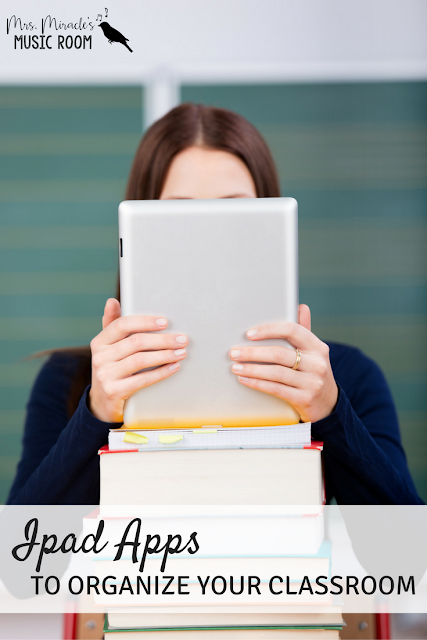






Thanks for linking up! I am pumped to gets some of these apps! Please share more iPad ideas! I have 10 coming for my room and I haven't used iPads a ton with my students.
ReplyDeleteHi Aileen,
ReplyDeleteYou CAN import your class lists into Teacher Kit, although I'm not sure about doing it from Numbers -- you have to be able to save your spreadsheet into a .csv file, which you can do through Excel. This app also has the ability to store pictures and do to behavior notes and grades. I'm just playing with it now - it's been great so far!
Marnie White
(I was Level II and III at CSU when you were teaching there.)
Hi Marnie,
DeleteYes, I remember you! Thanks for the Teacher Kit tip. I will have to play around with it more!
Thanks for this post! I think I will try to do these same things with my classes. I really don't want to type in all of my class lists, but I know it will pay off!
ReplyDeleteDo you have new students very often? How hard is it to add them to all of the apps? We have a high turnover rate. Just wondering how much of a pain it would be to update all the info! Thanks!
Hi there! I have new students every now and then, and you're right, it is kind of tricky. I'll remember to add them to one app but then forget to add them to another. I think I just have to write myself a note every time a new student walks in so I remember to sit down and do it later! The nice part about Teacher Kit is that it is all in one place, so you'd only have to write it down once (but of course, I already am using all the other apps!)
DeleteWoow these all are great new ipad apps to organize a school and classes. I have just installed "Numbers" and it is working well. Soon I will take all apps.
ReplyDelete